bizStore Lets you Easily Ship Your products via UPS Online Tools
webShaper bizStore is integrated with UPS OnLine® Tools - A powerful shipping tools provided by UPS, made accessible right in biStore . Now you can show accurate UPS shipping rates, provide tracking information & print UPS shipping labels directly from your online orders!
The following UPS Online Tools are integrated:
 UPS Rates & Services Selection
UPS Rates & Services Selection
UPS Rates & Services Selection lists real time shipping quotes for various UPS services during the shopping cart checkout process. It lets online shoppers compare price and select shipping services that best fit their needs and budgets.
 UPS Address Validation
UPS Address Validation
If online shoppers make a mistake on ship-to address (US Address only - check on City, State Code & Post Code) during checkout, UPS Address Validation will alert them with an error message, ensuring that errors are corrected during the checkout process. On top of that, it will also alert the merchants if an improper US address has been entered. This tool ensures issues related to the shipping address are caught before a shipping label is ever printed. It effectively reduces costly returns for you, and headaches for your customers.
 UPS Tracking
UPS Tracking
UPS Tracking provides most-updated shipping status reports of the goods for your online shoppers. Your customers can determine status of their shipments, including the time and location of each packages. This can significantly improve your customer service level and drive more traffic to your online store!
 UPS Shipping Label
UPS Shipping Label
Still handwriting on your shipping labels? Now you save time and money by printing UPS shipping labels right from bizStore quickly and easily. Did we mention that it also handles multiple-package shipments (multiple labels when an order is shipped with more than one package)?
Please note: The UPS Shipping Label is available for 14 days from the time the label is generated.
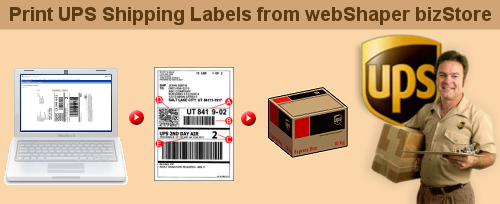
<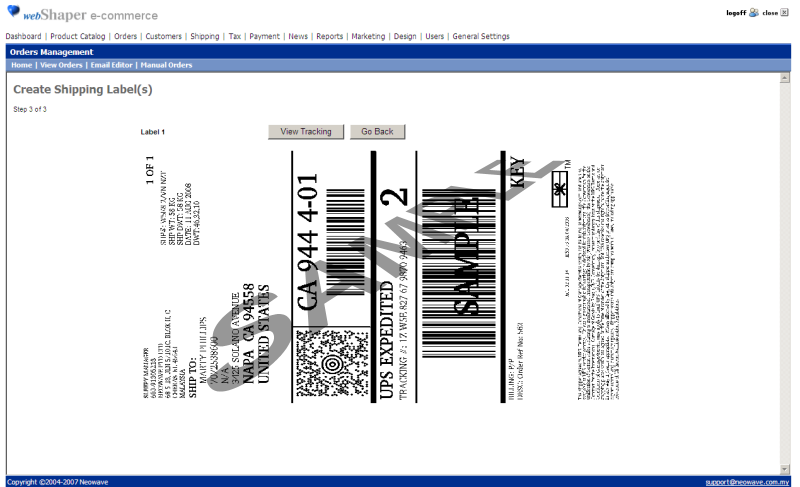
Printing UPS Label(s) in webShaper bizStore
Learn more on UPS Shipping Labels:
Here’s an overview of the elements that comprise a UPS shipping label:

- Routing Code: This code tells us how to route a package within a UPS building.
- Postal Bar Code: The linear version features the zip code for the package's destination.
- Service Icon: This symbol indicates the package level of service (1DA, 2DA etc.) without reading any other text on the label.
- MaxiCode: This machine-readable code can be understood regardless of its direction. It uses 2D symbology for such information as postal code, country code, service class (1DA etc), tracking number, Julian date, package quantity and weight, address validation, and ship street, city and state.
- 1Z tracking number: This code lets a customer follow a package as it moves through our system. A 1Z tracking number identifies the customer shipper number, package service level, and customer reference number.





 Sales: +603 9130 5218
Sales: +603 9130 5218 Contact Us
Contact Us
