
How to withdraw PayPal Funds into your Visa Credit, Debit or Prepaid Card?
Step 1 - Go to PayPal website - www.PayPal.com
Sign in to your accout with your username & password. Not yet have an account? Sign up PayPal account now.

Step 2 - Go to Profile, Click Add/Edit Credit Card
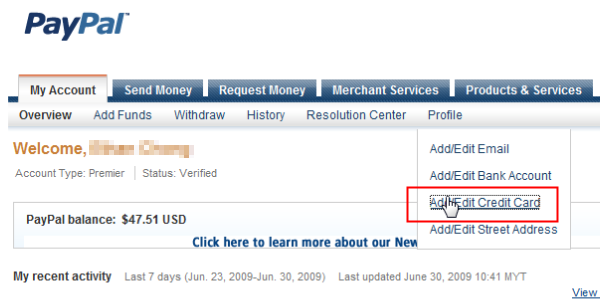
Step 3 - Add your Visa Credit, Debit or Prepaid Card Details
Put in your VISA Credit, Debit or Prepaid Card details and its billing address. Since this is most likely the first time you adding in the card details to your PayPal account, you are required to verify it. Below also shows a simple diagram illustrating the verification process.
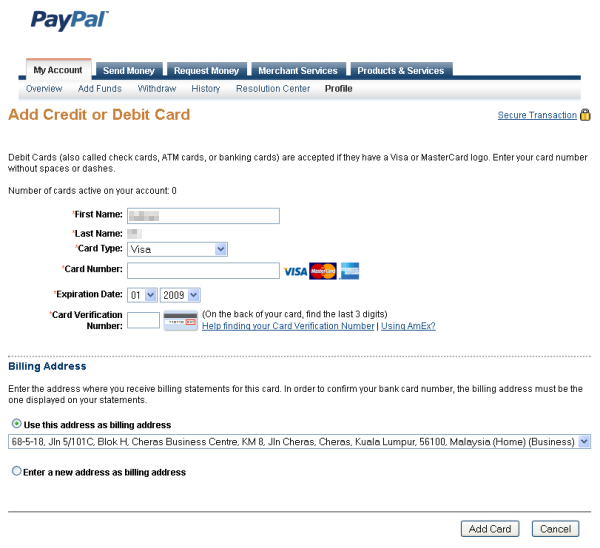
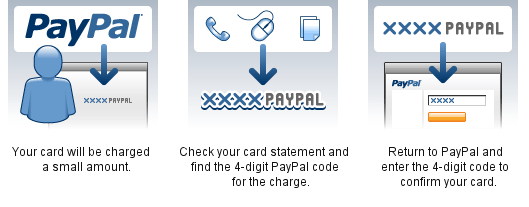
Step 4 - Select the Verified Debit Card
This is assume that you have successfully verify your credit or debit card at the previous step, and it's already set as the primary card. Click on Withdraw.
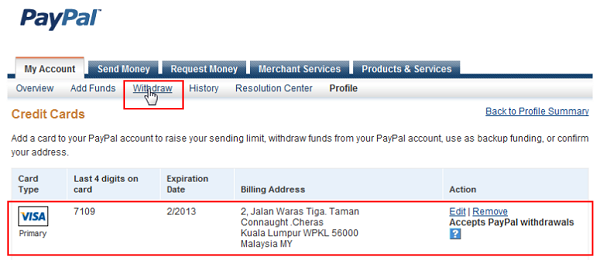
Step 5 - Select Withdraw Funds to Your Card
Take note that a charge of USD 5.00 per transfer is applied for withdrawal to the Visa Credit, Debit or Prepaid card. Daily Withdrawal Limit is minimum USD 10 to a maximum of USD 500 only.
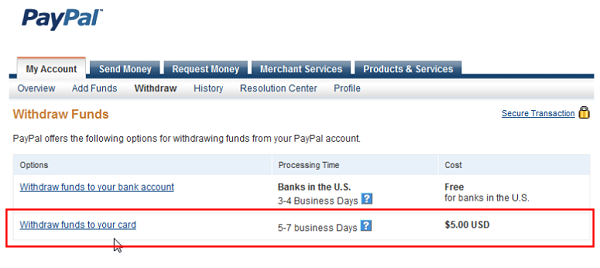
Step 6 - Input the Amount You would like to withdraw
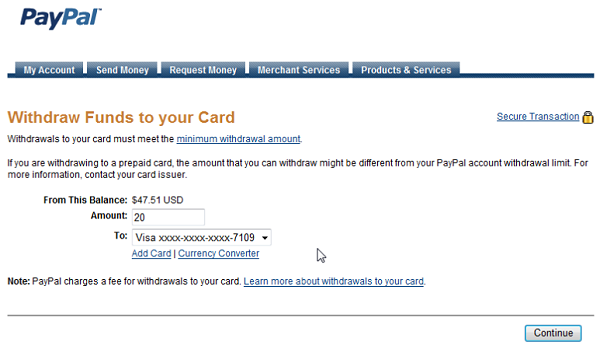
Step 7 - Final Confirmation before withdrawal
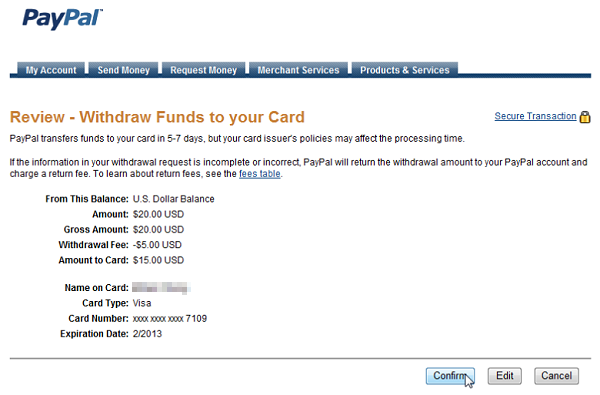
Step 8 - Withdrawal in Progress
It will also shows the Remaining Daily Withdrawal Limit allowed. Since we have withdrew USD 20, so the leftover will be USD 480 (Maximum USD 500 allowed per day at the time this guide is prepared.)
Once transfered is completed, go to the nearest ATM and cash out your hard earned money! Enjoy!
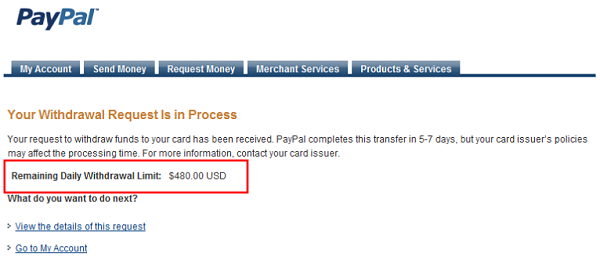
Quick FAQs for PayPal Withdrawal to Visa Credit / Debit Card
Understand a little bit more on how this works.
Will every Visa Credit, Debit or Prepaid Card Work?
No, eligibility to withdraw funds to a Visa Credit / Debit / Prepaid Card may vary based on the issuing banks guidelines and regulations. For Malaysia Merchants, we recommend the usage of Maybank Visa Debit Card or Public Bank Visa Debit Card (Electron).

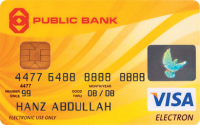
How do you determine if the Visa Credit, Debit or Prepaid card is eligible to withdraw funds?
If you already have a card with a Visa logo added to your account, you’ll need to initiate a withdrawal to determine if your card is withdraw-eligible. Once you initiate a withdrawal, the status will show if it is eligible to withdraw funds.
How long does it take to receive funds to your Visa Credit, Debit or Prepaid Card?
PayPal completes the transfer in 5-7 working days, but your Visa card issuer’s policies may affect the processing time and could take longer.
How will the funds appear on your Visa Credit, Debit or Prepaid Card?
Visa Credit Card: The funds will appear as a credit on your credit card account/statement. You can choose to apply this credit against your credit card account balance or you may choose to withdraw the funds, only if your bank permits.
Visa Debit Card: The funds will appear as a credit to your bank account. If your debit card is ATM-enabled, you may withdraw funds directly from an ATM.
Visa Prepaid Card: The funds will top-up your prepaid card with the corresponding balance until you choose to make a purchase or a withdrawal.
For specific questions pertaining to your Visa credit, debit, prepaid card capabilities, fees, etc., please contact the bank which issued your card directly.
What currency will be transferred from my PayPal account to my Visa Credit, Debit or Prepaid Card?
Regardless of the foreign currency (USD, EUR, AUD, etc.) you are withdrawing from your PayPal account, the funds will be converted to your local currency.
For example, if you Visa card is issued by Malaysia Banks, your withdrawal will be converted into MYR (Ringgit Malaysia) and transferred to card.


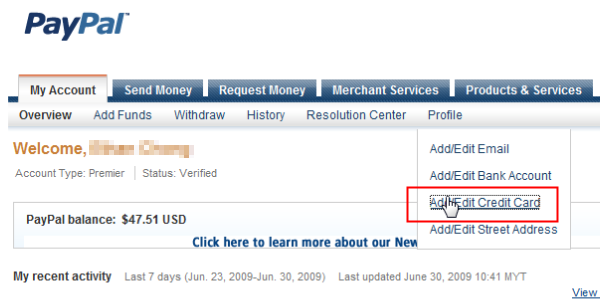
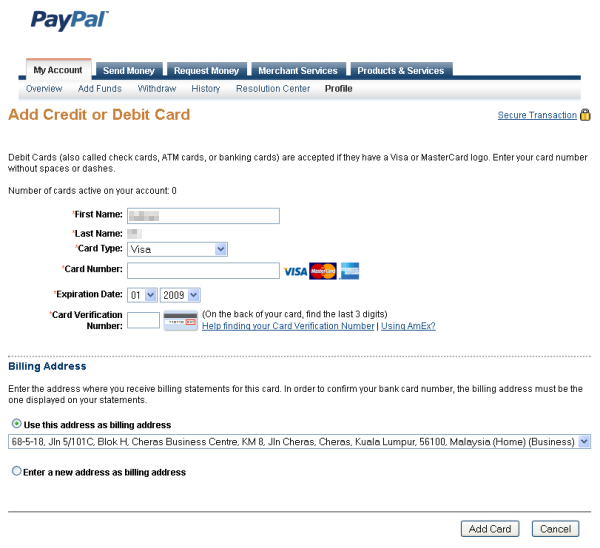
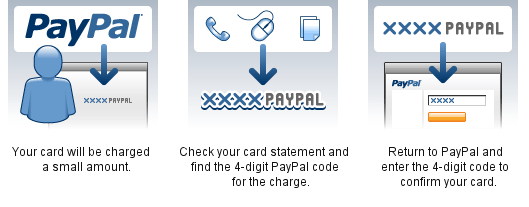
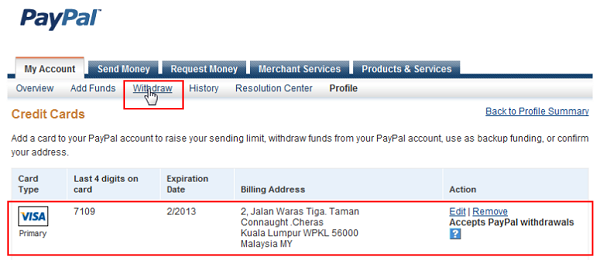
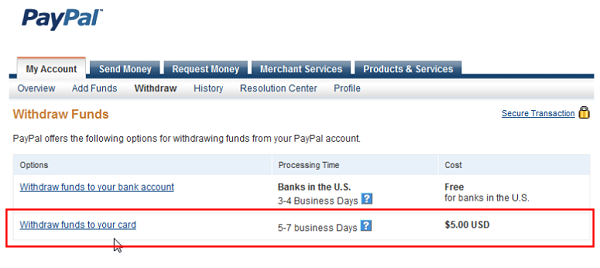
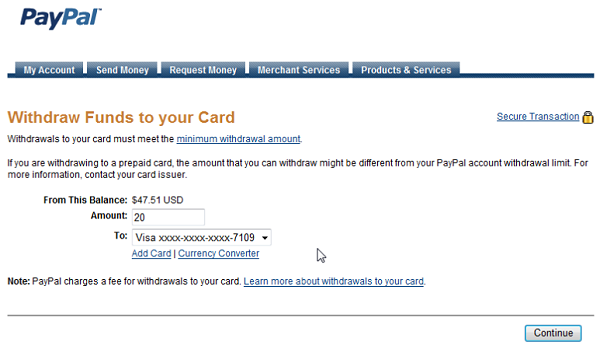
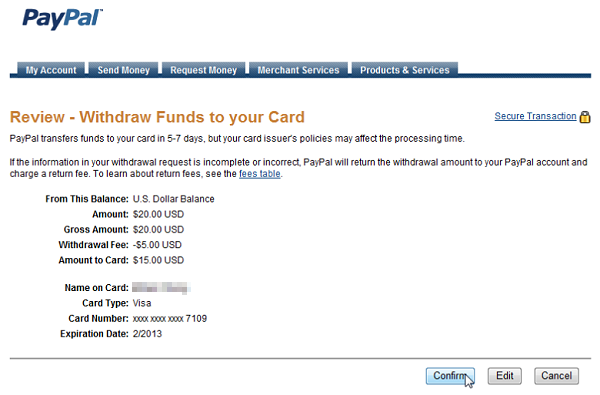
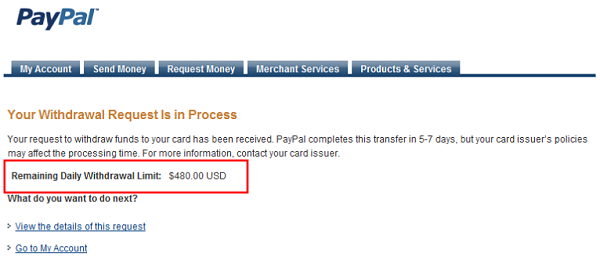

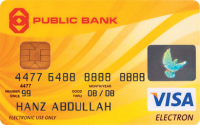






 Sales: +603 9130 5218
Sales: +603 9130 5218 Contact Us
Contact Us
