Welcome to webShaper's PayPal Learning Center
How to apply for a PayPal Business Account
New to PayPal? See here on how to Sign-up a New PayPal Business Account (It's Free!)
 Always get your account verified! See why should you Get your PayPal Verified
Always get your account verified! See why should you Get your PayPal Verified
Learn how to setup PayPal with your webShaper stores
Setting up PayPal with webShaper miniStore, sohoStore and bizStore is easy.
 See How to setup PayPal as Payment Option for webShaper Stores (Popular)
See How to setup PayPal as Payment Option for webShaper Stores (Popular)
How many types of PayPal Accounts are there?
There are 3 types of PayPal Accounts. Compare them below:
| Account Benefits | Personal | Premier | Business |
|---|---|---|---|
| Send Money | |
||
| 24 hour fraud surveillance | |||
| Customer Service Availability | |||
| Merchant Services | Limited |
||
| Accept Credit or Debit Cards | |||
| PayPal Debit Card | |||
| Multi User Access | |||
| Business Name | |||
| In Brief | Personal accounts are mostly used for buying. | Premier accounts are used for buying and selling using your personal name. | Business accounts are for buying and selling using your business or corporate name. We recommend this for all webShaper stores client. |
Learn more about PayPal Fees
- PayPal Withdrawal Fee - Just select your country or region to see applicable withdrawal fees.
- PayPal Transaction Fee for Cross-Border Payment (Non-US)
- PayPal Transaction Fee for Domestic Payment (US)
PayPal Fees for Malaysia Merchants  (New!)
(New!)
- PayPal Transaction Fee (Cross-Border Payments)for Malaysia Merchants
- PayPal Transaction Fee (Domestic Payments) for Malaysia Merchants
- PayPal Withdrawal Fee for Malaysia Merchants
- PayPal Minimum Withdrawal Amount for Malaysia Merchant is RM 40.00. Refer full list here.
Learn more about PayPal Malaysia New Features at the PayPal Malaysia official website.
Learn how to withdraw PayPal Money to your Malaysia Bank Accounts
- Learn about PayPal supporting Ringgit Malaysia (MYR)
- Learn how to link PayPal to your Malaysia Bank Accounts (updated)
Learn how to withdraw PayPal Funds to your Visa Card (Malaysia Merchants).
- Learn how to withdraw PayPal Funds with Visa Credit, Debit and Prepaid Card
- Learn how to withdraw PayPal Money to Maybank Visa Debit Card (New!)
What is the minimum withdrawal amount for PayPal?
It depends on the withdrawal currencies. USD($10.00), MYR (RM40), AUD ($15.00), EURO (€10.00), CAD($15.00), SGD($15.00), GBP(£6.00). See complete list here.
Will my customers need to have a PayPal Account to make purchase?
No, and they can still shop at your store via Credit Cards. But first you must turn on "PayPal Account Optional" (Click on Profile > Website Payment Preferences).
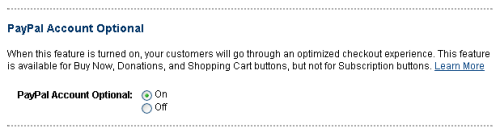
When PayPal Account Optional is turned on, your customers who are new to PayPal will no longer be required to create a PayPal account to complete a purchase—they will go through an alternate checkout, and will have the option to sign up afterward.
What will be shown on my customer Credit Card Statement?
Each time one of your customers funds a payment with a credit card, your Credit Card Statement Name will be displayed in the description section on your customer's credit card statement. Your Credit Card Statement Name will appear after "PayPal *" (for example, PayPal *MYBIZNAME).
It's important to Include your Credit Card Statement Name to reduce chargebacks and customer confusion. To configure your name, login to PayPal, click on Profile > Payment Receiving Preferences
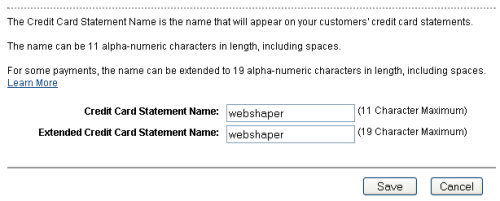
The name can be up to 11 or 19 English and/or German characters long, including spaces, and cannot contain special characters (for example: &, #, _, and so on). This name will be converted to ALL CAPS, and may be truncated by some credit card processors.
How do I initiate a refund to customers in PayPal?
You can easily refund your customers within fist 60 days after receiving a payment. Refunds are
available only for transactions involving the purchase of goods and
services.
1) Log in to your PayPal account and select the History sub-tab.

2) Find the order in your history report and click on the Details link located next to the order.

3) Scroll to the bottom of the page and click on the Issue Refund link.
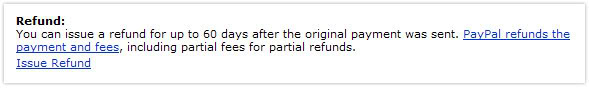
Official: how to refund customers in PayPal

Is PayPal supported in your Country?
Does PayPal have a localized site for your country? Can you apply for PayPal? Learn more. Also checkout whether PayPal supported local payment methods in your country.
PayPal WorldWide Offering
Find out about How PayPal support "Receieve, Send, Withdrawal" of funds in your country.
PayPal Security for Merchants
Learn how PayPal's security measure help minimize loss – all at no additional cost.
PayPal Guide to Selling Overseas
Learn how PayPal assisst you to sell to consumers worldwide.
PayPal Business Resource Centre
Learn more on how PayPal can grow your business at PayPal Business Resource Center.
FAQs on Chargeback
Just like theft or shrinkage, chargeback is part of risk associate with online selling with Credit Card Payment. Learn what chargeback is really all about and how to minimize it.
More on chargeback by PayPal
- What a chargeback is, and isn't
- How to combat Friendly Fraud?
- How to reduce Chargebacks and Fradulent Transactions
- Learn how Fraud Alert System (FAS) in bizStore helps minimize Fraud Risk
What should you do if customer files a claim, chargeback or reversal?
In such cases, PayPal will ask for acceptable shipping documents (so it's important for you to keep the shipping documents properly!)
Bases on the type of complaint, You are required to provide:
- Proof of Shipment (POS) - Required for Unauthorized Claims, chargebacks, reversals
- You can fax or upload scanned images of your proof of shipment in the Resolution Center.
- Proof of Delivery (POD) - Required for Items-Not-Received Claims, chargebacks, reversals
- PayPal accept online tracking information as proof of delivery in the Resolution Center.
Click on below links for a list of detailed shipping documentation guide (Country specific)
- You can fax or upload scanned images of your proof of shipment in the Resolution Center.
- PayPal accept online tracking information as proof of delivery in the Resolution Center.
What is the difference between Proof of Shipment and Proof of Delivery?
According to PayPal, Proof of Shipment (POS) is acceptable documentation if a buyer files a chargeback or reversal for an Unauthorized Payment.
Proof of Delivery (POD) is acceptable documentation if a buyer files a claim, chargeback, or reversal for either an unauthorized payment or Merchandise Not Received.
Proof of Shipment (POS)
You need a document from a shipping company that:
- Shows the status as Shipped or Delivered, or shows a Postmark.
- Shows the Date of Shipment.
- Includes the recipient’s address, showing at least the city/state or ZIP code (or their equivalent).
Proof of Delivery (POD)
You need online tracking information from a shipping company that:
- Shows the status as Delivered.
- Shows the Date of Delivery.
- Includes the recipient’s address, showing at least the city/state or ZIP code (or their equivalent).
- For items valued at $250 USD or more, includes proof of the recipient’s signature to confirm delivery.
Click here to learn more on Shipping Information by PayPal
PayPal Official Blog
Subscribe to official PayPal Blog or PayPal SEA Blog to stay updated with PayPal latest happening and offering.
 |
PayPal App for Mobiles

Own iphone / Android / Windows Phone?
PayPal South East Asia
PayPal SEA Hotline
![]()
PayPal Malaysia
+603-7723 7155
Mon to Fri: 8am to 10pm
Sat to Sun: 9am to 6pm
![]()
PayPal Singapore
+65 6510 4584
+65 6823 2061
Mon to Fri: 9am to 9pm
Sat to Sun: 9am to 6pm
Languages:
English, Mandarin or Cantonese.

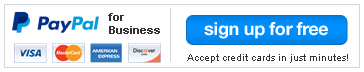







 Sales: +603 9130 5218
Sales: +603 9130 5218 Contact Us
Contact Us
